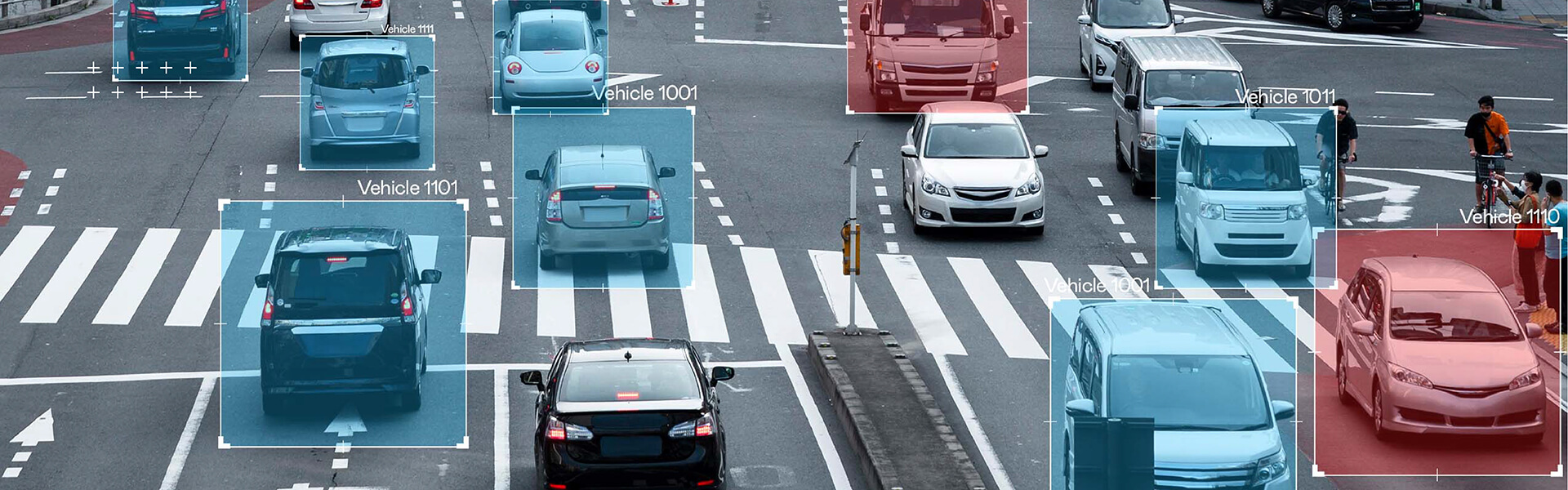Clipping paths create a clean, standalone image by masking unwanted elements, essential for e-commerce, fashion, real estate, advertising and other industries. This guide covers definition, techniques, and clipping path best practices to enhance visual content and entice customers.
Clipping paths involve creating a closed vector path around the desired image elements, effectively masking out everything else. The result is a clean, standalone image that can be placed on any new background. They are essential for e-commerce product photos, advertising visuals, and graphic design projects.
Whether manually crafted using tools like Adobe Photoshop’s Pen Tool or outsourced to professional clipping path services, clipping paths hold the key to seamless integration of image elements into various compositions, enhancing the overall visual appeal.
In this guide, we’ll examine clipping paths, exploring the tools, techniques, and best practices for creating professional-grade results. Whether you’re a beginner or a seasoned pro, more knowledge of clipping paths will help you grow your image editing skills.
Contents
- What is a clipping path?
- Benefits of using a clipping path in product photography?
- Role of clipping paths in eCommerce
- Different types of clipping paths
- Industry applications of clipping path
- How do you create a clipping path in Photoshop?
- How does outsourcing clipping path services benefit businesses?
- Conclusion
What is a clipping path?
A clipping path is a photo editing technique that isolates a specific part of an image by creating a closed vector path around it, essentially cutting it out from its background.
Widely used in graphic design, photography, and e-commerce, this technique removes or changes backgrounds, allowing objects to stand out. Software like Adobe Photoshop or Illustrator enables designers to create these paths for precise edits, ensuring only the desired part of the image is visible.
Clipping paths are crucial for creating clean, professional visuals, especially for product photos that need a uniform background. This enhances image appeal, making products more attractive to customers and improving overall presentation.
What are the benefits of using a clipping path in product photography?
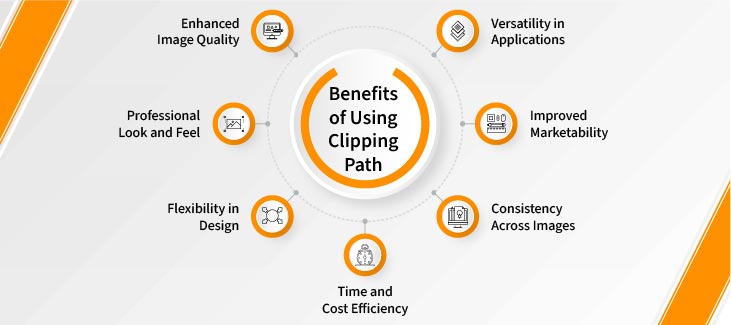
Role of clipping paths in eCommerce product photo editing
Clipping paths are essential in image editing, providing precision and control for professional, high-quality results. They simplify tasks and set the tone for outstanding visuals across various applications. Here are some ways clipping paths simplify the process.
Background Removal
Clipping paths enable precise background removal by creating a closed vector path around the subject and isolating it for clean, professional results in image editing.
Illustration: Essential in product photography for e-commerce sites, where a clean, white background is often needed to focus on the product.
Image Masking
Clipping paths define the precise edges of an object, which can be combined with image masking to handle intricate details and achieve smooth, refined results. They create precise masks for complex images, ensuring that only the desired parts are edited.
Illustration: Using clipping paths to isolate a shoe from a busy background, image masking refines edges and details for a clean professional e-commerce product photo.
Creating Composite Images
Clipping paths isolate elements, enabling the creation of composite images by combining objects from different photos. This technique is commonly used in advertising and creative projects for seamless integration.
Illustration: For example, a clipping path is used to isolate a car from its background and create a composite image by placing the car onto a new scenic background for a seamless, professional result.
Color Correction and Adjustment
Clipping paths allow specific parts of an image to be selected for color correction and adjustments without affecting the entire image.
Illustration: Used in product catalogs, clipping paths isolate parts like colored laces on shoes or handbags, allowing individual color enhancements for polished, professional e-commerce images.
Shadow Creation
Clipping paths help in creating realistic shadows for isolated objects, enhancing the overall look and depth of the image. It is important in product photography to give a natural and three-dimensional appearance to the products.
Illustration: For example, the clipping path isolates a watch from its background, and a realistic shadow is created by duplicating, blurring, and adjusting the watch layer, resulting in a professional e-commerce image.
Image Retouching
Precise clipping paths allow for detailed image retouching by isolating specific areas that need correction or enhancement.
Illustration: In portrait photography, clipping paths isolate the subject, allowing precise skin retouching. Blemishes are removed, and skin tones are smoothed, resulting in a flawless, professional portrait.
Print Media Preparation
Clipping paths ensure that images are print-ready by isolating objects and making sure they fit well into the layout without any unwanted backgrounds. Used in magazines, brochures, and posters to ensure high-quality print outputs.
Illustration: Clipping path isolates a company’s logo from its background, ensuring clean edges and allowing it to be seamlessly placed onto various print materials, such as brochures and business cards.
What are the different types of clipping paths used in graphic design?
Clipping paths come in various types, each suited to different levels of complexity and applications. Here’s a breakdown of each type:
Single Layer Clipping Path
A basic clipping path that isolates a single object within an image.
- Where it is used: Ideal for simple images with clear and well-defined edges.
- How it is used: By drawing a path around the object using the pen tool in software like Adobe Photoshop or Illustrator, to cleanly remove or change the background.
- Applications and examples: Commonly used in e-commerce for product photos with simple shapes, such as books, smartphones, and boxes, to ensure they stand out against a uniform background.
Multi-Layer Clipping Path
Involves multiple layers to isolate different parts of an image separately.
- Where it is used: Used for images that contain multiple objects or have complex parts that need individual attention.
- How it is used: Separate paths are created for each object or part within the image using the pen tool, allowing for detailed edits of individual components.
- Applications and examples: Frequently used in fashion photography to separately isolate and edit clothes, accessories, and models, ensuring each element can be manipulated independently.
Complex Clipping Path
A clipping path designed for intricate and detailed images with several elements.
- Where it is used: Applied to images with many curves, holes, and fine details requiring precise outlining.
- How it is used: Carefully outlines each detailed part of the object using the pen tool to ensure precision and accuracy.
- Applications and examples: Utilized in product catalogs for items like jewelry, bicycles, and machinery, where detailed and clean visuals are necessary to highlight product features. Editing more than 324,000 images to be used in printing catalogs for a fashion retail giant impacted sales across all 47 stores owned by the company in the USA.
Compound Clipping Path
Involves multiple objects or subjects within a single image, each requiring isolation.
- Where it is used: Suitable for group images where each element needs to be edited separately.
- How it is used: Individual paths are created for each object using the pen tool, and these paths are then combined for comprehensive editing.
- Applications and examples: Used in group product photos or family portraits to isolate each person or item. It allows specific edits without affecting entire image.
Super Complex Clipping Path
Used for highly intricate and detailed images with complex shapes and transparency.
- Where it is used: Necessary for images with complex shapes, transparency, and many detailed components.
- How it is used: Advanced techniques and tools, including the pen tool, are employed to handle fine details and transparency, ensuring high accuracy.
- Applications and examples: Essential for editing images with fur, hair, or transparent objects, such as glassware and lace fabrics, to maintain the integrity of fine details and delicate elements.
Industry applications of clipping path
Clipping path services have revolutionized various industries by enhancing the quality and appeal of images. Here’s a detailed look at how different sectors benefit from this technique:

Photography and Photo Editing
In photography, especially portrait and fashion photography, clipping paths are indispensable for enhancing images. They allow photographers to remove or change backgrounds, giving subjects a more polished and professional look.
Clipping paths are also used to prepare images for photo manipulation and add artistic effects. It provides a clean base for further creative enhancements. They ensure clean cutouts for photo retouching and adjustments, making it easier to perfect every detail of the image.
E-commerce and Online Retail
In the competitive world of e-commerce, product images are crucial for attracting customers. Professional photo editing adds value to your e-commerce store.
Clipping paths isolate products from their backgrounds, ensuring clean and professional visuals. This technique creates consistent and appealing product catalogs, with each item standing out against a uniform backdrop.
Clipping paths allow for background removal and replacement in promotional materials, helping brands present their products in the best light, regardless of the original photo setting.
Fashion and Apparel
In the fashion industry, presenting clothing and accessories with a clear focus on the product is vital. Clipping paths allow for the isolation of garments from backgrounds, highlighting their details and features.
This technique is used to create ghost mannequin effects, providing a professional presentation that shows how the clothes fit and drape. Additionally, clipping paths enable virtual fitting and mix-and-match applications for online stores, offering customers an interactive and engaging shopping experience.
High quality image processing for creating exclusive eCommerce catalogues, reinforced the brand image of a fashion retail giant that has 532 stores across 47 states in the USA. Edited images positively impacted the sales across their stores in all 47 stores.
Jewelry and Accessories
Jewelry photography demands meticulous attention to detail to highlight intricate designs. Clipping paths remove background distractions, ensuring focus on the jewelry’s craftsmanship. This technique prepares high-quality jewelry images for online stores and catalogs, which are essential for attracting customers.
Clipping paths provide clean, precise cutouts, enhancing the overall quality and marketability of jewelry images. By using clipping path services, businesses achieve high-quality, visually appealing images that improve marketing, sales, and creative efforts, ensuring consistency and professionalism across all visual content.
Real Estate
Real estate photography benefits significantly from image editing and clipping paths by enhancing property images. Removing distractions and improving visual appeal helps prospective buyers focus on the property’s features.
Clipping paths are also used to create virtual staging by isolating furniture and decor elements, enabling realtors to showcase different furnishing options within the same space. These high-quality images are then used in brochures, listings, and promotional materials, making properties more attractive to potential buyers.
Editing 3,000 real estate images daily, captured by 20 photographers in the shortest turnaround time increased the brand value of the real estate image editing company.
Advertising and Marketing
Advertising relies heavily on visually compelling images to capture the audience’s attention. Clipping paths play an important role in creating visually appealing ads by isolating products or models, allowing for precise placement in different contexts.
This precision is essential for designing brochures, flyers, and posters with clean and accurate image cutouts. Furthermore, clipping paths facilitate the creation of composite images, enabling marketers to execute creative campaigns that seamlessly blend multiple elements into a single cohesive visual.
Graphic Design
Graphic designers leverage clipping paths to create intricate designs by isolating elements for collages and digital art. This technique is essential for preparing images for web design, app interfaces, and other digital platforms, where precision and clarity are important.
Clipping paths facilitate the creation of logos, icons, and other graphical elements. It ensures that each component is cleanly extracted and ready for use in various design projects.
Automotive Industry
In the automotive industry, clipping paths are used to highlight vehicles by isolating them from backgrounds. This technique ensures that the focus remains on the vehicle’s design and features, essential for online listings and brochures.
Clipping paths also enable customizations and visualizations, allowing marketers to showcase different configurations and color options and enhancing the appeal and versatility of the vehicles.
Unlock the power of clipping paths for your industry.
Connect NOW »How do you create a clipping path in Photoshop?
Step 1: Open Image
Open the image in Adobe Photoshop.
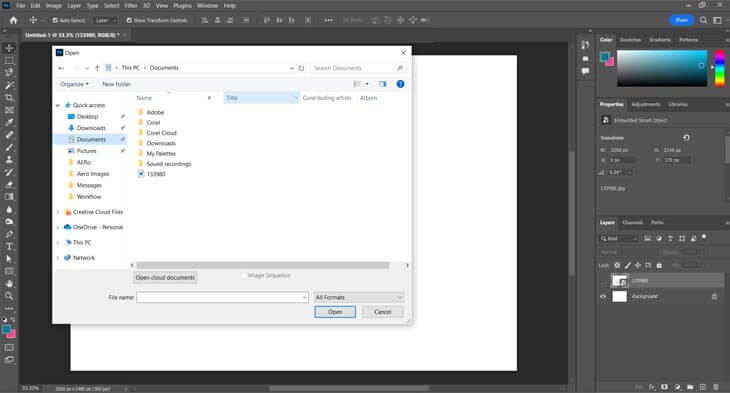
Step 2: Select Pen Tool
Choose the Pen Tool (P) from the toolbar
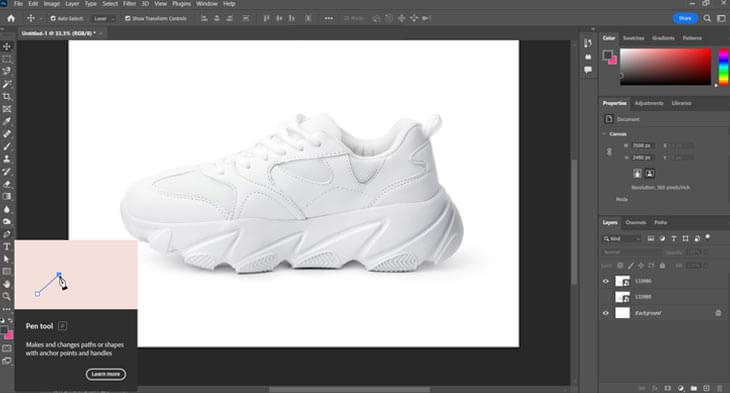
Step 3: Create Path
Click to create anchor points around the object. Carefully outline the entire object.
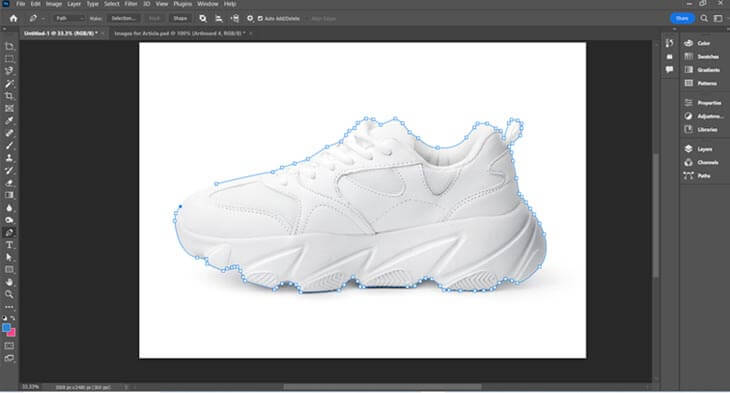
Step 4: Close Path
Connect the last anchor point to the first to close the path.
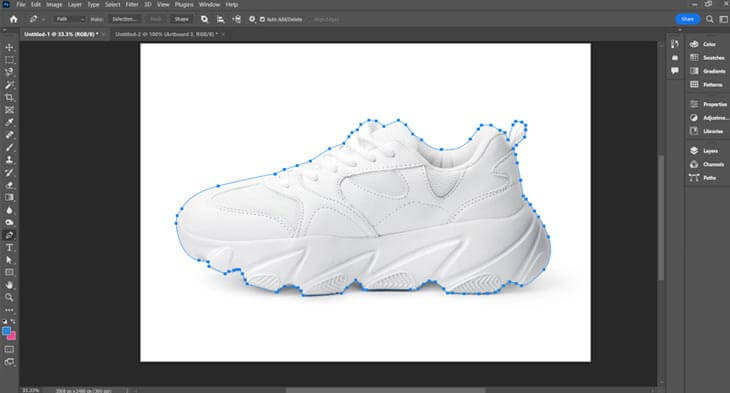
Step 5: Create Clipping Path
In the Paths panel, select “Make Clipping Path” from the drop-down menu.
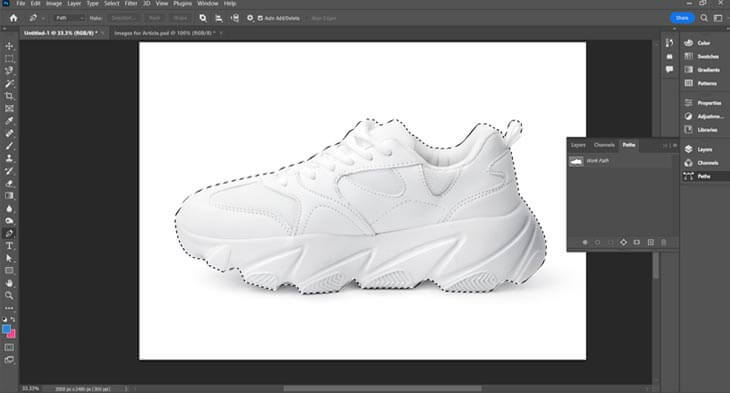
Step 6: Save File
Save your image as a .PSD or TIF file to retain the clipping path.
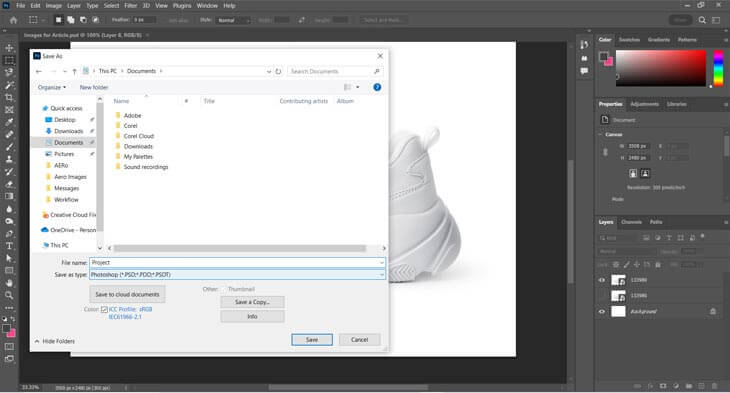
How does outsourcing clipping path services benefit your business?
Choosing between in-house and outsourced clipping path services requires balancing benefits and challenges. In-house services offer direct control and immediate adjustments to ensure quality and consistency, but only if you have a skilled team. And, it has proved costly and time consuming, as it requires investment in training, software, and infrastructure.
Outsourcing, on the other hand, is cost effective and flexible. It allows access to specialized expertise and scalability, freeing up your team to focus on core activities. The main challenge is finding a reliable photo editing company who understands the process and can choose the right photo editing techniques for your job.
To find a good service provider, research thoroughly, review portfolios, and seek recommendations. Test their services with a small project to evaluate quality and turnaround time. Clear communication and detailed requirements are essential to ensure the partnership meets your expectations and enhances your image editing capabilities.
Conclusion
Clipping path services are important for achieving professional, high-quality visuals in various industries, including e-commerce, advertising, photography, and graphic design. They offer precision and control, enhancing the appeal and professionalism of images. Deciding between in-house and outsourced services involves weighing benefits such as direct control versus cost-effectiveness and scalability.
To find a reliable outsourcing provider, conduct thorough research, review portfolios, and communicate your requirements. Leveraging clipping paths can significantly boost your brand’s visual content, driving better engagement and success in competitive markets. Whether mastered in-house or outsourced, this technique is key to elevating your marketing, sales, and creative efforts.
Struggling with complex and precise image editing?
Let Us Help »
Snehal Joshi heads the business process management vertical at HabileData, the company offering quality data processing services to companies worldwide. He has successfully built, deployed and managed more than 40 data processing management, research and analysis and image intelligence solutions in the last 20 years. Snehal leverages innovation, smart tooling and digitalization across functions and domains to empower organizations to unlock the potential of their business data.